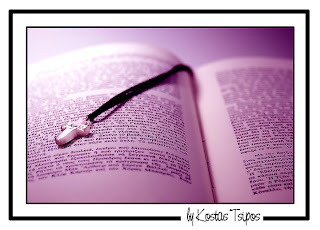"If it is for print, use 'image size' if only for web use 'save for web', don't change the quality down from 12 as this will lead to artifacts, and should only be used to reduce file size for images that remain only in electronic form to be viewed on crt's. Your default image dots per inch count should be at least 240 dpi, better at 300 dpi for print. If using only for web, first change dpi to 72 or 74 dpi, (screen resolution), this will also change image size, then save for web if that is your final area of presentation. My guess is that a competition is going to end up in print, so you will need to keep image at the 300 dpi, and reduce image size by changing pixel count."